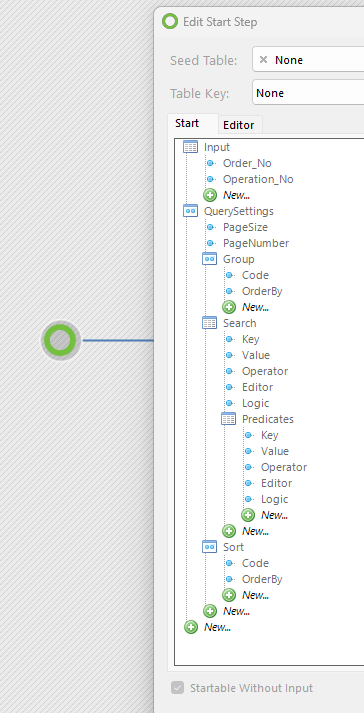mpinto
1
I have 2 tables portlets; Table B have a listner “on row selection” from Table A
When I select a row in Table A, Table B only show data with Code={Code} where {Code} is given by the Code column in the selected row in Table A.
This works well if DataSource in table B is Database.
However, if DataSource is Workflow, I can’t get the variable {Code} in the workflow
This seems a very basic function, but I couldn’t find any documentation how to do it.
Can you help me?
Thanks
zobeno
2
Hi,
You can try this if you add this structure to your datasource workflow:
zobeno
3
Then you can check in an assignment step if the Input table is empty or has any records:

zobeno
4
And in the query you can use that variable:

I hope this helps. 
mpinto
6
Just a small note, the where clausula only worked doing something like
Where [Order_No] = ‘{rec__Order_No}’